Visual Studio forgets your workspace?
Use Mental Snapshots
and have more time and energy for deep work.


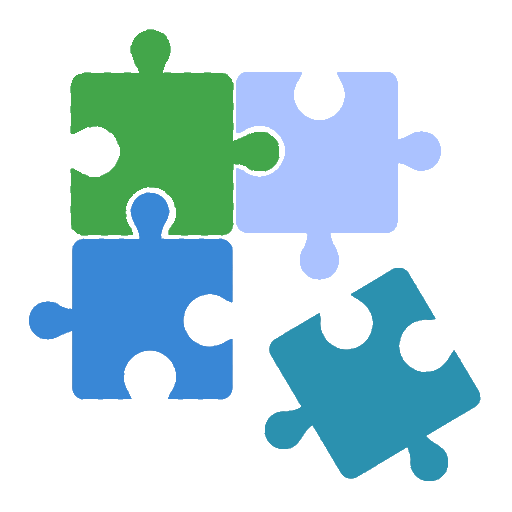
What does it mean to you ?
- Opened Files,
- Windows Position, State and Order,
- Breakpoints,
- Bookmarks,
- Cursor position per tab,
- Debugging variables
- ...
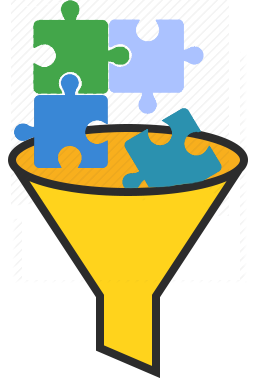
 |
 |
 |
|
|---|---|---|---|
| Context 1 | Context 2 | ... | Context N |
| Visual Studio |
|
|
|---|---|---|
|
Remembers last opened files, windows etc.
|
|
|
|
Multiple contexts per solution
|
|
|
|
Contexts at solution and project level
|
|
|
|
Diffable context's files (JSON)
|
|
|
|
Private and public contexts
|
|
|
|
Share contexts across your team
|
|
|
|
Rock-solid independent windows positioning system
|
|
|
|
Restored windows adapts to different monitor setups
|
|
|
|
Does not use .sue file to store context metadata
|
|
|

Last used code
Always be sure that your last used files will be always where you left them. Period.

Position, state and order
Visual memory is the key during long programming sessions. Enter The Zone and ContextKeeper will remember everything.

Efficient context-switching
Easily go back and start where you stopped. Move quickly between different project's parts, branches, PRs, features and bugs.

Independent windows positioning engine
Say no more misplaced or overlapping windows! Switch from dev box to laptop and back with ease.

Live Documentation
Entire dev context it's the most technical, closest to code live documentation. Most accurate, easily transferable.

Share contexts across team
Seperate JSON files are used to store different context sets as diffable file. Entire team could share common knowledge easily.
Source code is treated as the most valuable asset in the software world. It's time to apply the same measurement to context that was used to create it.
Whenever you return to an issue, it takes a while to find, reopen the appropriate classes, reset breakpoints etc. Move fast and use mental snapshots.
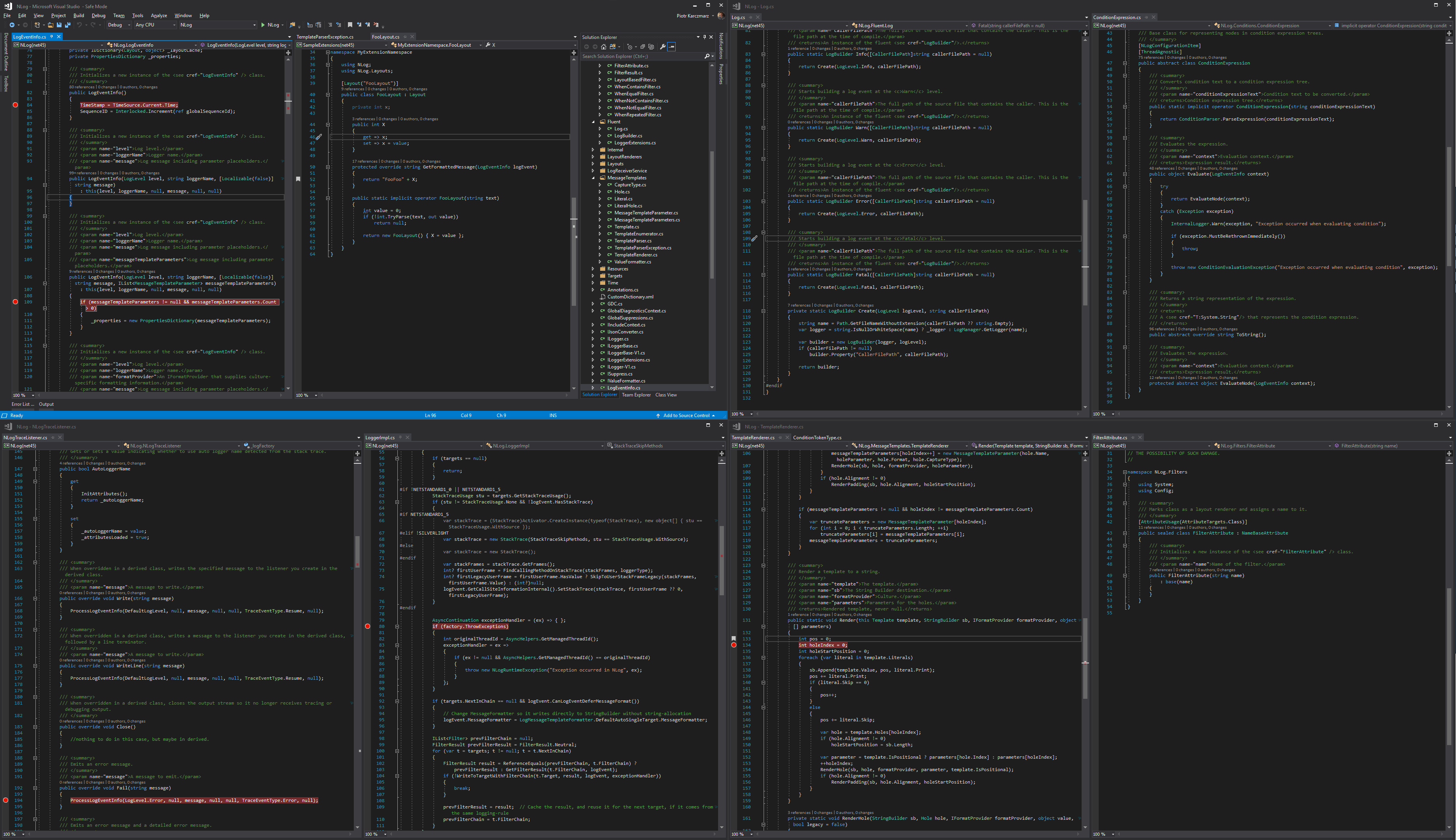
Limit time waste when switching between different contexts. Make restoring context painless and save mental energy.
Hi I'm Piotr and after working professionally 14+ years as software developer I've seen and applied different patterns, tools and techniques that helped me to work more efficient. In everyday work I wanted to do more in less time.
As every developer I work with multiple different "active" pieces of code at once. Turning point was in 2014 and ContextKeeper idea started to emerge. I started working using 4K monitor at native resolution and something changed - my workflow improve once again. I started using 4K monitor as four full HD monitors glued together (say no for DPI scalling!) so I realized that I could work with even bigger context with ease - comparing to two 1080p monitors before. More code, more windows once more!
It was more efficient. I cannot say it was 30% performance boost. More close to something like 5-10% but you could feel the difference. It is similar when you switch from 320x256 to 640x256 resolution (Amiga HiRes era) and later to 1024x768 (PC with NEC monitor era). In the other hand carefully crafted context started to be even more valuable. I had a lot important "moving" pieces and pain connected with restoring or loosing them was bigger and bigger every day. I wanted a cure.
A few times VS simply lost my tabs, all of them. The .sou file was broken and Visual Studio opened blank. At the time I was simply mad especially when I was in the middle of implementation. When it was morning it could ruin all the flow, good vibes at the beggining. It took time to restore them and was mentally painful. Also VS remembers all opened tabs with code but it has this annoying behavior - very often windows are misplaced at the beginning.
I tried different plugins that should help in this area but none of them met expectations. They were half-measures, workarounds etc. I wanted to put the developer context as core concept on which the tool will be build.
When you are working in deep focus state you heavly depends on different "moving" pieces. Opened files, carefully placed multiple windows across different monitors, breakpoints, local debug variables etc. All those small parts adds up and create bigger context that helps to be focused and productive.
When the context is lost in the middle of work it's a HUGE loss. Even more when you need to recreate it again. I had this feeling over and over again. Also whenever I revisited old project to make some changes I had this thought - "I wish I had those all opened windows with code, breakpoints (...) it will be so much quicker."
I've seen this pattern so many times that I thought the context is something too valuable to be forgotten forever. That is how ContextKeeper was born. Born to save which seems to be transient but so valuable - The Context - True Treasure.
